1. download ownCloud and OnlyOffice docker images
4. Setup Reverse Proxy for HTTPS connections
2. Launch them after download complete
3. Configure the detail of Container
For ownCloud
For OnlyOffice
4. Setup Reverse Proxy for HTTPS connections
6. Now you can access your ownCloud by https://xxxxxx.synology.me:9086
Install OnlyOffice Plugin
Locate the Settings at Settings-> Admin->Additional
and input the correct URL
Bingo! you should now able to create online office documents.
Actually, it will be similarly simple for non Synology setup. But need some more skills for docker and SSL setup. If have time, will try to demo one on CentOS or Ubuntu soon later.
Enjoy it!!!













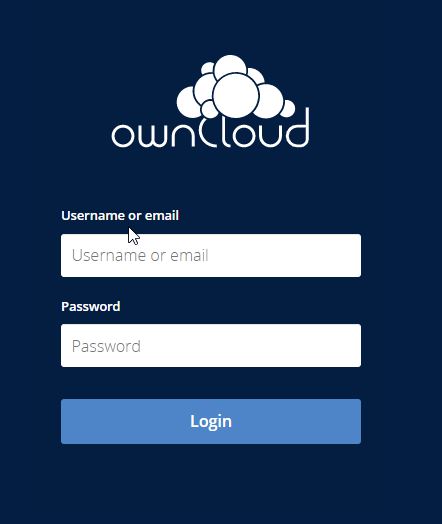








No comments:
Post a Comment